MENU
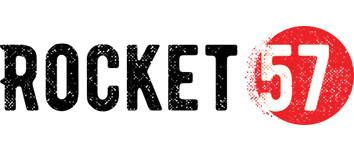
How to install theme
Hey!
Thanks for downloading this free but premium portfolio WordPress Theme.
Please follow the instructions below on how to install it.
- Download the zip file from WDD site
- Unzip it using any zip file utility
- Once it is done, you will see different folders inside Documentation, PSD, Theme_v.1.0 …
- We recommend you to open the documentation folder /index.html and follow the instructions
- Please note that we provide the WordPress theme installation and demo content setup for only $50
- If you have some questions or concerns, please use the contact form on our site.
If you are interested in our Premium WordPress Themes, please visit the most popular categories:
DISCOVER THE POWER OF GT3 THEMES!!!
Change Log:
September 15th (v.1.0) – Initial Release